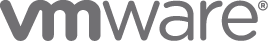Camera-ready preparation and copyright assignment
These instructions are for the authors of accepted or conditionally accepted papers. Conditionally accepted
papers may be rejected, but authors should still follow the instructions optimistically until told to stop.
Time is short, so start now. Delays or mistakes could cause your paper to be excluded from the conference proceedings.
Guidelines
As part of our efforts at fostering diversity and inclusiveness, we request you to adhere to the following guidelines on how to write the camera-ready version of your paper and prepare your conference presentation.
Design for accessibility : Color perception varies from person to person depending on several factors such as age, color blindness , etc. To ensure that the contents of your paper are accessible to all, consider taking the following steps:
Use patterns, symbols and textures to emphasize and contrast visual elements in graphs and figures, rather than using colors alone.
Use a color-blind friendly palette that is designed with accessibility for visually impaired people. Avoid bad color combinations such as green/red or blue/purple.
-
Write captions that describe the insight you want to highlight from each figure.
Use inclusive examples: Fine technical writing makes liberal use of examples to elucidate complex ideas. But they also offer an opportunity to promote inclusiveness by challenging common implicit assumptions and biases.
Avoid the use of male pronouns (“he”, “his”) in favor of female (“she”, “her”) or gender-neutral (“they”, “their”) ones.
Pick names and icons associated with underrepresented minorities in our community, such as women, Latinos, etc.
Refrain from assuming binary gender. For instance, populate a “gender” column in a table using more than just “male” and “female” values.
Be mindful of the diverse backgrounds people have: not everyone has two parents, not every married man has a wife, etc.
To do now:
Email the final title and author list to Sumita Barahmand (sumitab [at] microsoft [dot] com) by 13 September 2019, after which no changes are possible (this information will be used for the proceedings).
In your email, use the subject "SoCC 2019 final information" and in the body include a single line with the following format (including quotes):
"Paper Type","Title","Lead Author:Affiliation;Author2:Affiliation;Author3:Affiliation;etc.","Lead Author e-mail",”Author e-mail;Author e-mail"
For "Paper Type" if you have a regular research or industry conference paper then use "Full Paper". For vision papers use “Short Paper”. If you have a poster abstract, then use "Abstract”.
Sample record:
"Full Paper","This is a Sample Title","Adrienne Griscti:Association for Computing Machinery;Craig Rodkin:Peace University;John Smith:Hunter Corp.","griscti@hq.acm.org",”rodkin@pu.edu;smith@hunter.com”ACM will invite the lead author to complete the ACM copyright form online. Do this promptly: this step blocks the rest. It provides the DOI, rights management text, and bibliographic strip that must be in the paper. The permission and DOI info are on page 2 of the copyright document. If you do not receive an email from ACM by September 20th, inform Sumita Barahmand. It is an automatic email, so check your spam folder and set the spam settings to allow emails from "rightsreview@acm.org".
At least one of the authors must register for the conference to present the paper, so take advantage of the early registration discount.
To do by 1 October 2019 (Accepted Papers):
Ship the final camera-ready materials. This includes the final PDF and all source files for each paper – all files which were used to create the final output (PDF), be they Word, LaTeX, image files, etc. In anticipation of serving both accessibility compliant PDF and responsive HTML5 formatted files from the ACM Digital Library, ACM is now enforcing this requirement. The materials should be prepared this way:
Format the paper using the acmart.cls file available in SoCC-acmart-master.zip. Example latex files are socc2019-sample-sigconf.tex and socc2019-sample-base.bib. Fonts used in the template cannot be substituted; margin adjustments are not allowed.
Add the correct rights management statement and bibliographic strip on the bottom of the first page, left column. You will receive these details after completing your copyright form, after which you may need to replace the one in the template with the one from ACM.
Use only Type 1 fonts (scalable), not Type 3 (bitmapped), and embed all fonts within the PDF. ACM has documentation on how to embed fonts correctly. It refers to the distiller settings file that can be found here
Do not include page numbers.
Name your file according to this rule: paperID-lastnameOfFirstAuthor.pdf
Apply keywords and ACM Computing Classification categories and terms. For the classification of your paper follow the scheme here.
Follow the page limits in the submission:
Full Paper: 12 pages including the title page, abstract, and appendices, but excluding references.
Vision Paper: 5 pages including the title page, abstract, and appendices, but excluding references.
These limits are strict and final.Remove the "submission type" line, which you may have included in the submission.
ACM requires titles and abstracts be submitted in English; author(s) (including affiliations) submitted using the Roman Alphabet as opposed to Cyrillic, Chinese, or Arabic.
Use the paper-submission site (below) to upload your final camera-ready materials. This includes the final PDF file, named according to the above criterion, and an archive of your source files, which is a new ACM requirement.
If you have any other question regarding the proceedings, contact Sumita Barahmand (sumitab [at] microsoft [dot] com). Do not wait.
Submission site
Please use HotCRP to submit your camera ready materials: https://socc19.hotcrp.com