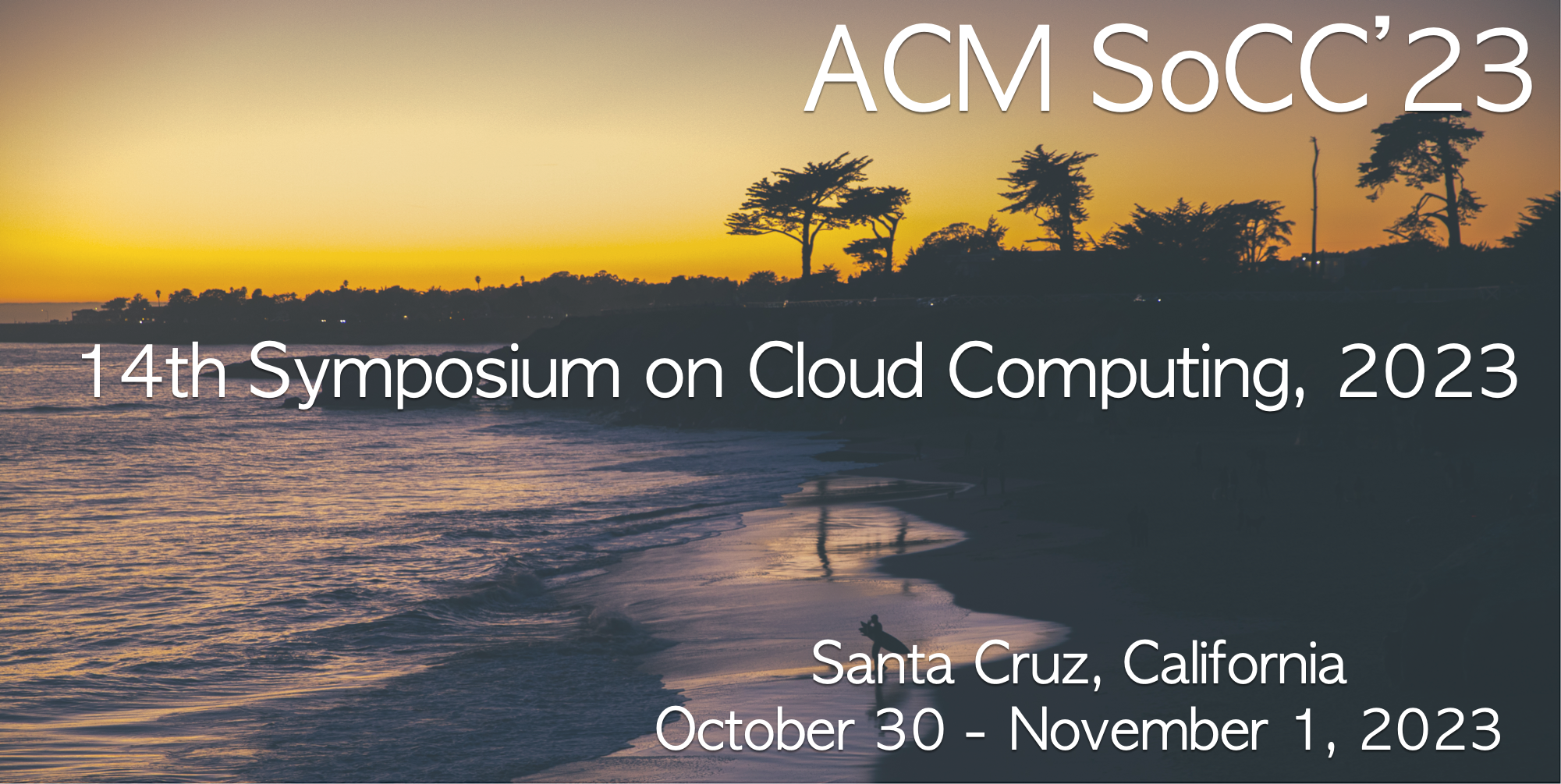Congratulations on having a paper accepted to be part of SoCC'23! All accepted papers will be published and archived in the ACM Digital Library, and be part of the SoCC'23 proceedings.
For this to happen, there are some important steps that authors have to follow, so please read these instructions carefully.
Time is short, so start now. Delays or mistakes could cause your paper to be excluded from the conference proceedings.
Guidelines
Diversity and inclusion:
As part of our efforts at fostering diversity and inclusiveness, we request you adhere to these guidelines on how to write the camera-ready version of your paper and prepare your conference presentation.
To do immediately:
Go to the paper submission site and edit your paper to make the title and the author names correct and final. This means that the title should be the final title, and exactly the same as the title in the final version of your PDF. The author names should be in the right order, and also should match exactly what the final version of the paper will contain. This is important, as it will not be possible to change these later.
Once we have all titles/names, we will notify ACM and ACM will then invite the lead author to complete the ACM copyright form online. Do this promptly: this step blocks the rest. It provides the DOI, rights management text, and bibliographic strip that must be in the paper. The permission and DOI info are on page 2 of the copyright document. This will be an automatic email, so check your spam folder and set the spam settings to allow emails from "rightsreview@acm.org".
At least one of the authors must register for the conference to present the paper. Registration information is coming soon.
To do by September 29, 2023 (camera-ready deadline):
Upload the final camera-ready materials. This includes the final PDF and all source files for each paper – all files that were used to create the final output (PDF), e.g., Word, LaTeX, image files, etc. In anticipation of serving both accessibility compliant PDF and responsive HTML5 formatted files from the ACM Digital Library, ACM is now enforcing this requirement. The materials should be prepared this way (see below for the paper formatting FAQ):
- Format the paper using the acmart.cls file available in socc23-final-template.tgz. Inside the archive, follow the socc23-template-final.tex file; search for "[SoCC CHANGE]" for important things you have to pay attention to.
- For instructions on how to do this if using Overleaf, or Microsoft Word, check here.
- Use 10pt fonts. Fonts used in the template cannot be substituted; do not use package times.
- For the camera ready, the page limit is increased by 2 pages to account for revisions and the change of font size (10pt instead of 9pt in final version): up to 14 pages for Research and Industry papers, 8 pages for Vision papers, 6 pages for Work-in-progress papers. This limit includes the title, abstract, and appendices, but excludes references.
- Use only Type 1 fonts (scalable), not Type 3 (bitmapped), and embed all fonts within the PDF. HotCRP will let you know if this is a problem, and you can also use pdffonts to let you know. Pay attention to embedded figures, as Matplotlib, for example, may require specific settings to embed fonts. ACM has documentation on how to embed fonts correctly. It refers to the distiller settings file that can be found here.
- Do not adjust the margins.
- Use the ACM-Reference-Format for the bibliography.
- Do not include page numbers.
- Add the correct rights management statement and bibliographic strip on the bottom of the first page, left column. You will receive these details after completing your copyright form, after which you may need to replace the one in the template with the one from ACM.
- Apply keywords and ACM Computing Classification categories and terms. For the classification of your paper follow the scheme here.
- Remove the "submission type" line, which you may have included in the submission.
- ACM requires titles and abstracts to be submitted in English; author(s) (including affiliations) submitted using the Roman Alphabet as opposed to Cyrillic, Chinese, or Arabic.
- Use the paper-submission site to upload your final camera-ready materials. This includes the final PDF file, named according to the above criterion, and an archive of your source files, which is a new ACM requirement.
If you have any questions regarding the camera ready, contact our Publications Chair, Sihang Liu (sihangliu@uwaterloo.ca).
Submission site
Please use HotCRP to submit your camera-ready materials: https://socc2023.hotcrp.com/
Formatting FAQ
Why do I have to include the document sources?
The source requirement exists so that ACM can prepare accessible versions of the paper, separating content from presentation.
How do I do X with the acmart template?
For more detailed help with the template, take a look at the ACM documentation. If you find something you think would be useful for other authors, please let us know. If you find something you think would be useful for other authors, please let us know.
Our author list, or title, are long, and the headers are overlapping!
There are two things that can be done to fix this: (for more details take a look at the acmart documentation.
1. Define a short version of the title: The command \title, as in the amsart class, has two arguments: one optional, and one mandatory: \title[⟨ShortTitle⟩]{⟨FullTitle⟩} The mandatory argument is the full title of the article. The optional argument, if present, defines the shorter version of the title for running heads. If the optional argument is absent, the full title is used instead.
2. Define a short version of the authors: \shortauthors it must follow the commands defined in this section. After the command \maketitle, the macro \shortauthors stores the names of the authors for the running head. You can redefine it if the list of author’s name is too long, e.g., \maketitle \renewcommand{\shortauthors}{Lin et al.}How do I force matplotlib to not use type 3 fonts?
This page may be helpful.